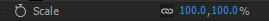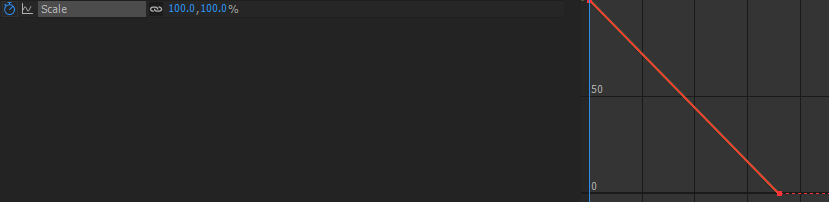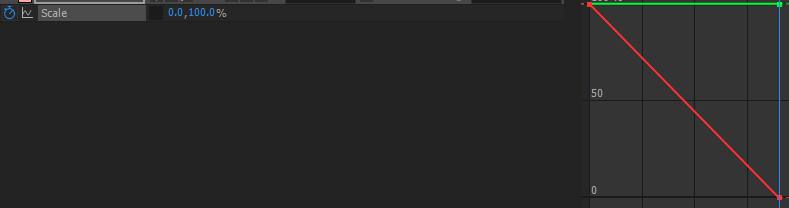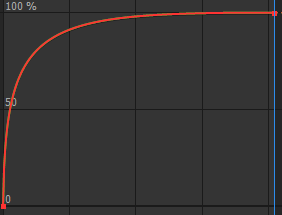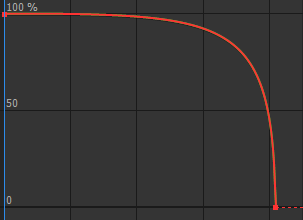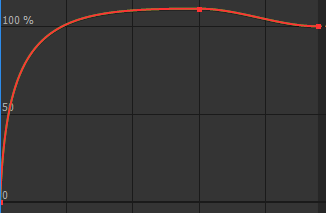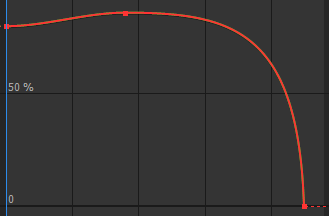About #
Scale is a one of function feature in AE that makes the footage bigger or smaller or resize for short word. With scale you can create a zoom transition for it like ease-in or ease-out. This scale transition is one of common feature that editors use.